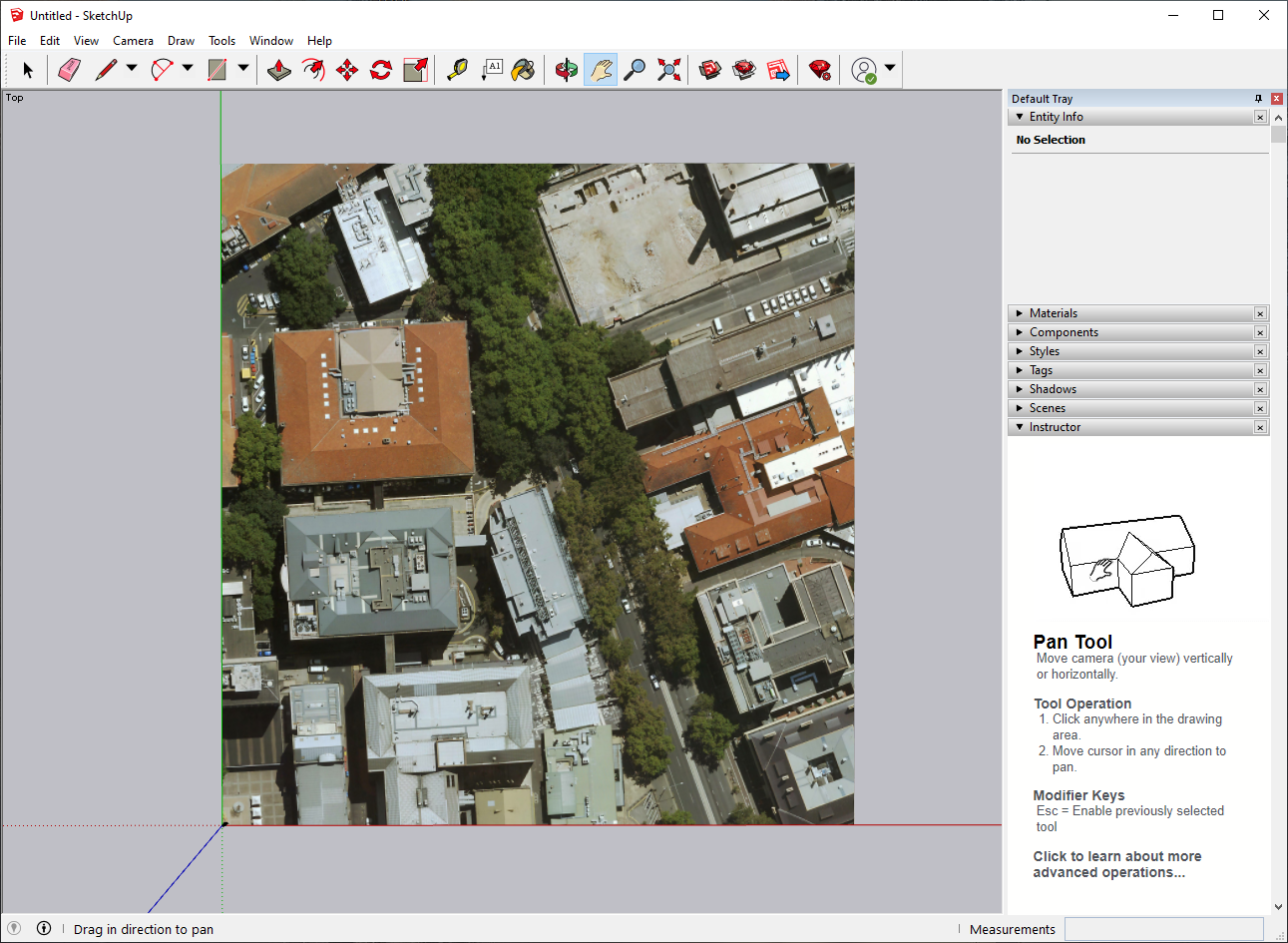Integrating MetroMap Imagery Layers
If you have used Clip It! tool or Download Image tool from MetroMap website and you want to project this image onto SketchUp*, the following steps will help you through.
* Trimble SketchUp® Pro is able to integrate georeferenced Google imagery but does not yet support georeferenced MetroMap imagery. However, it is still able to import MetroMap image as a JPG without georeferencing, you might find it useful at some point.
- In File menu, select Import....
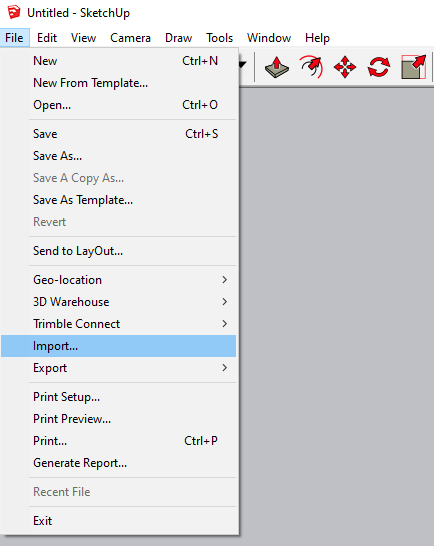
- Select your prefered image.
- Position and size your image in 3D as desired.