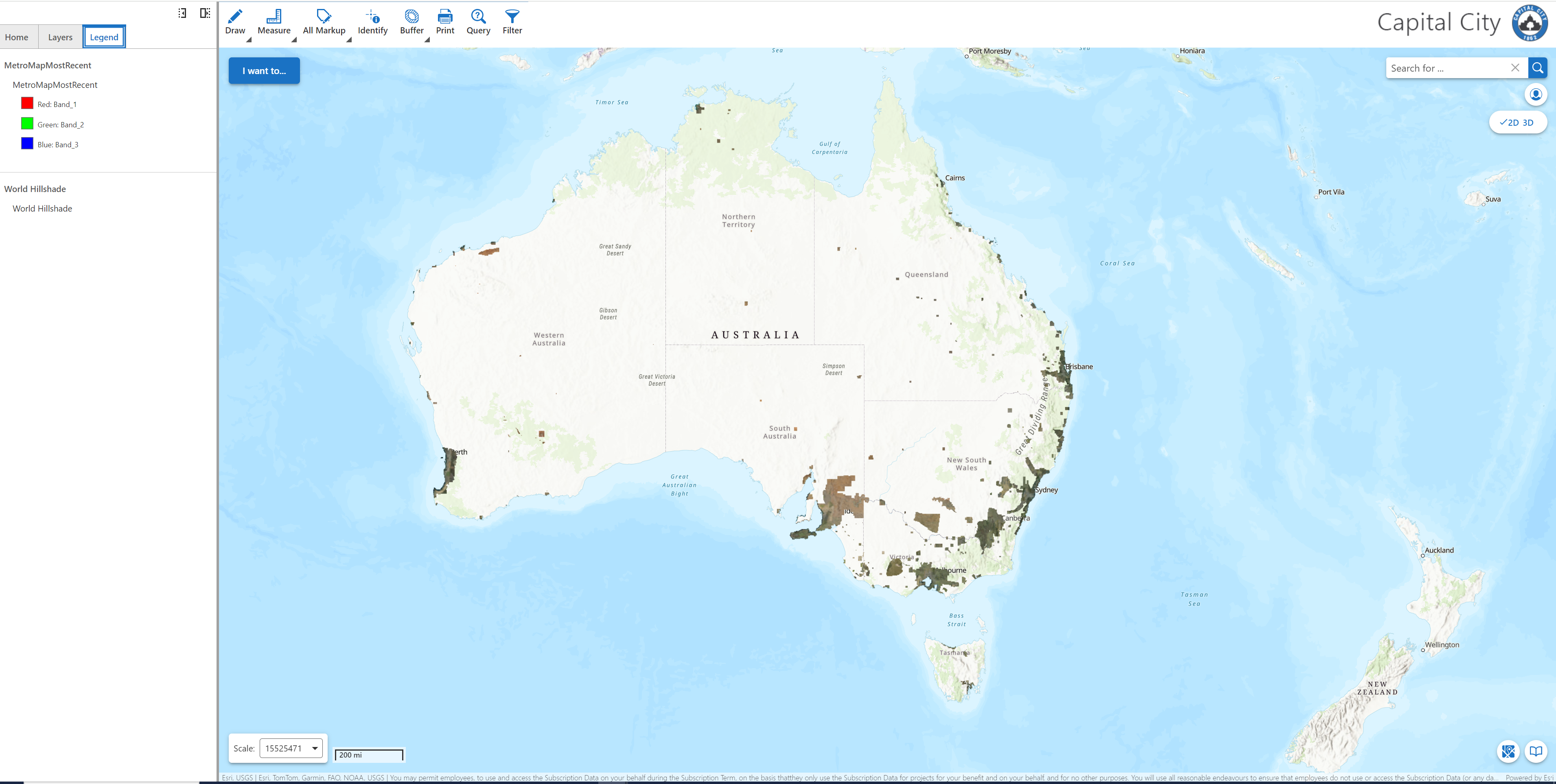Creating App in the VertiGIS Studio Web
It is easy to access MetroMap Image Dedicated Most Recent and Time enabled service in VertiGIS Studio Web.
You need to have MetroMap Image Dedicated Web Map in ArcGIS Online or Portal to consume in VertiGIS Studio Web
Steps to build App:
Follow these steps to configure Time Slider Widget in the VertiGIS Studio Web.
Click File > New > Select the template you want to use and click Create.
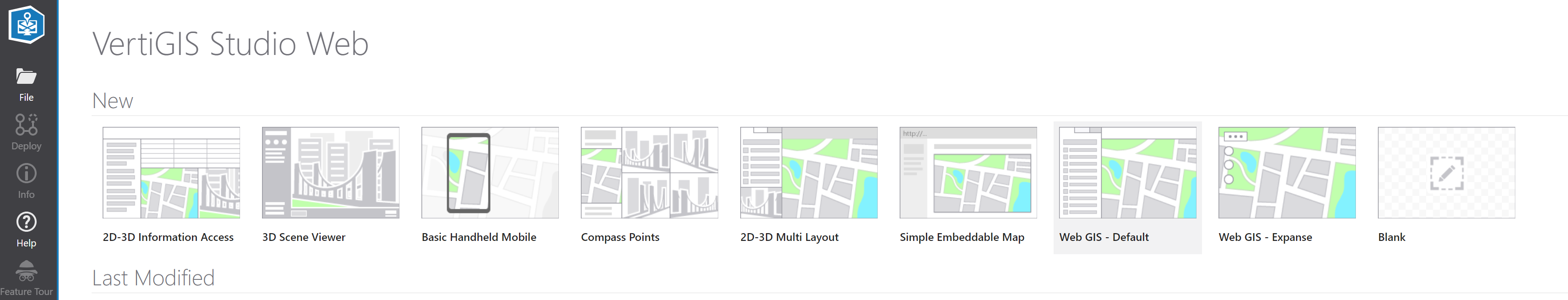
Click on Components selection to enable the selection.
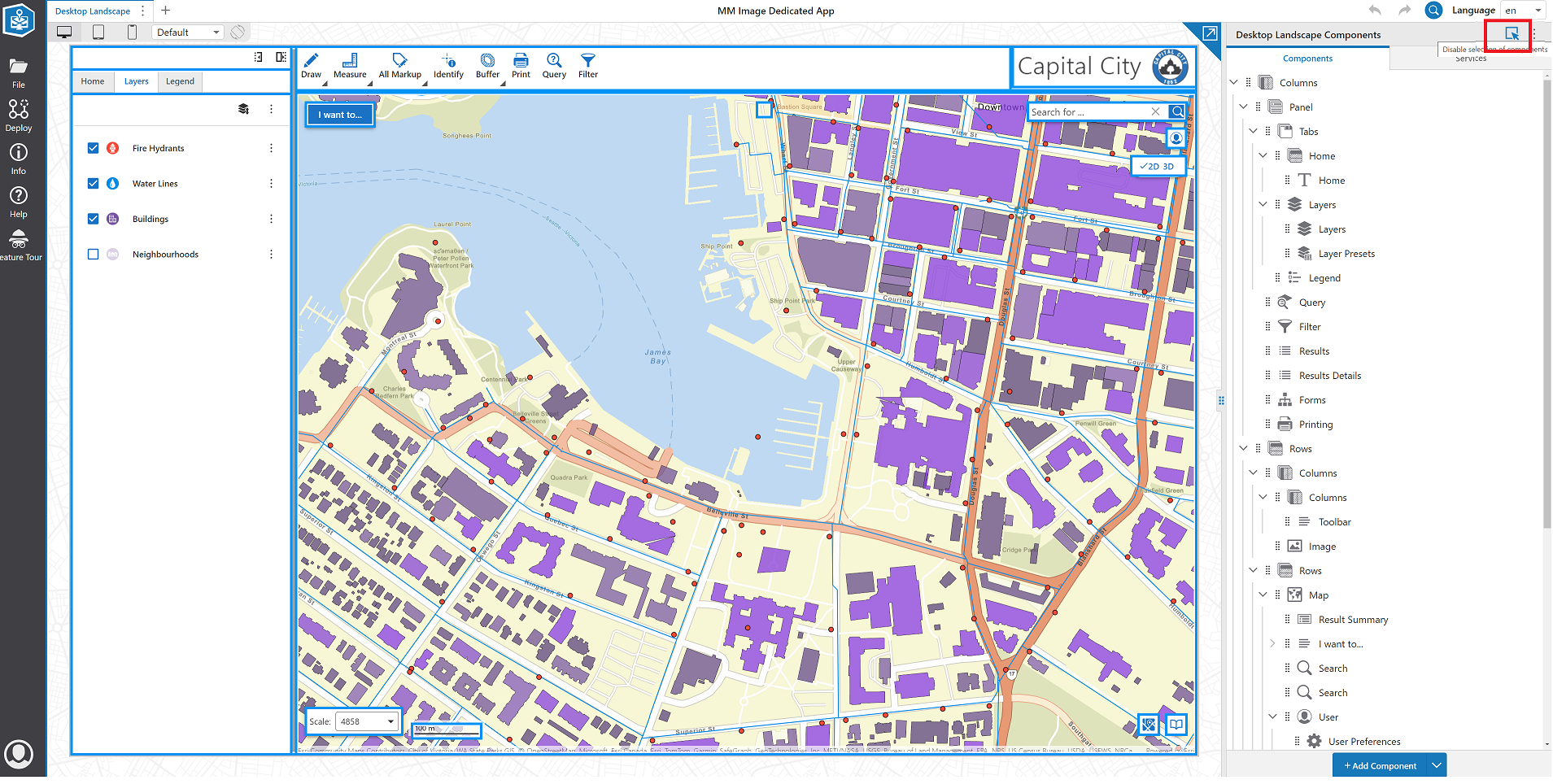
Click on the Map to configure web map.
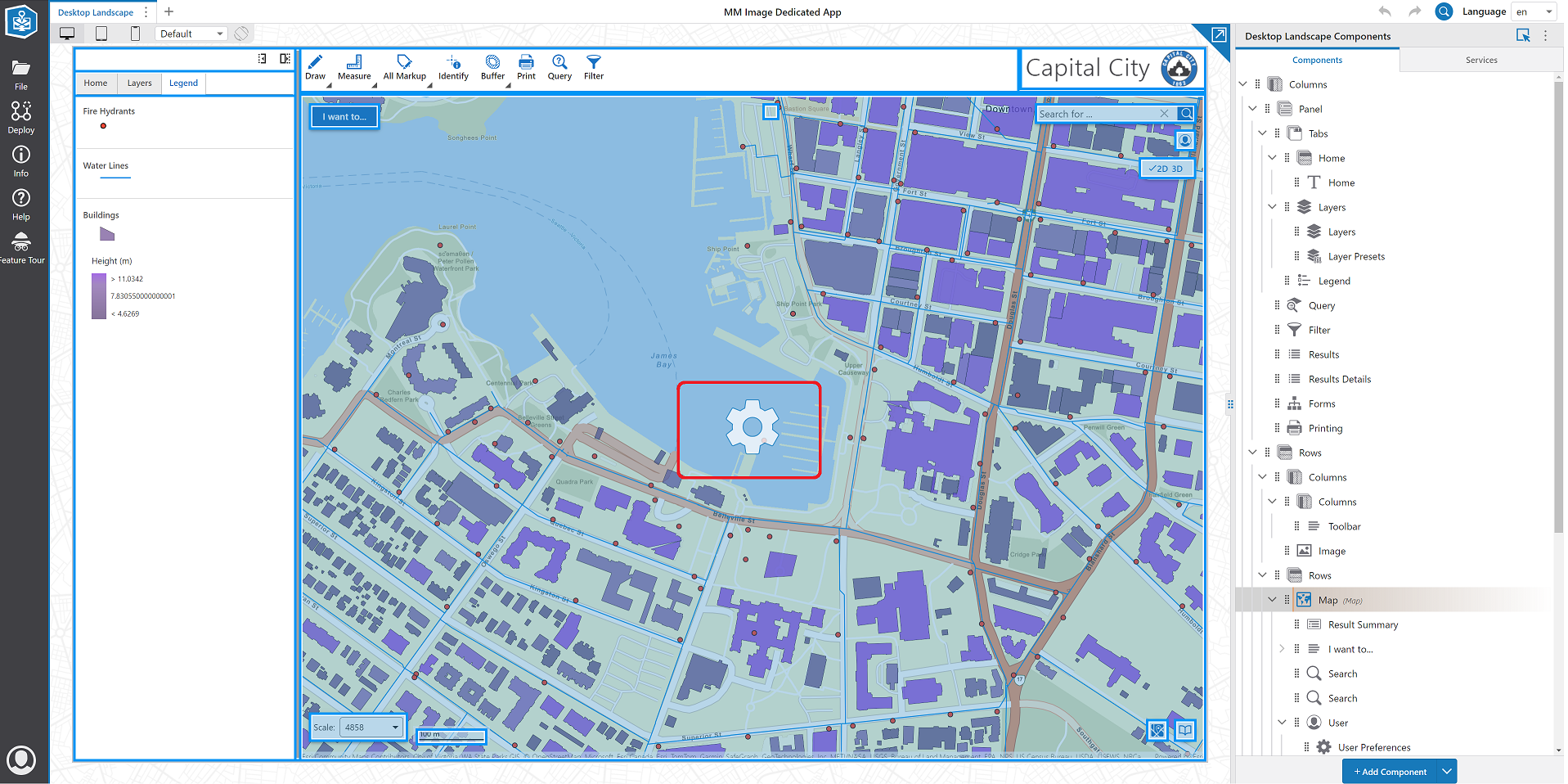
Click on Select to access MetroMap Image dedicated service from ArcGIS Online.
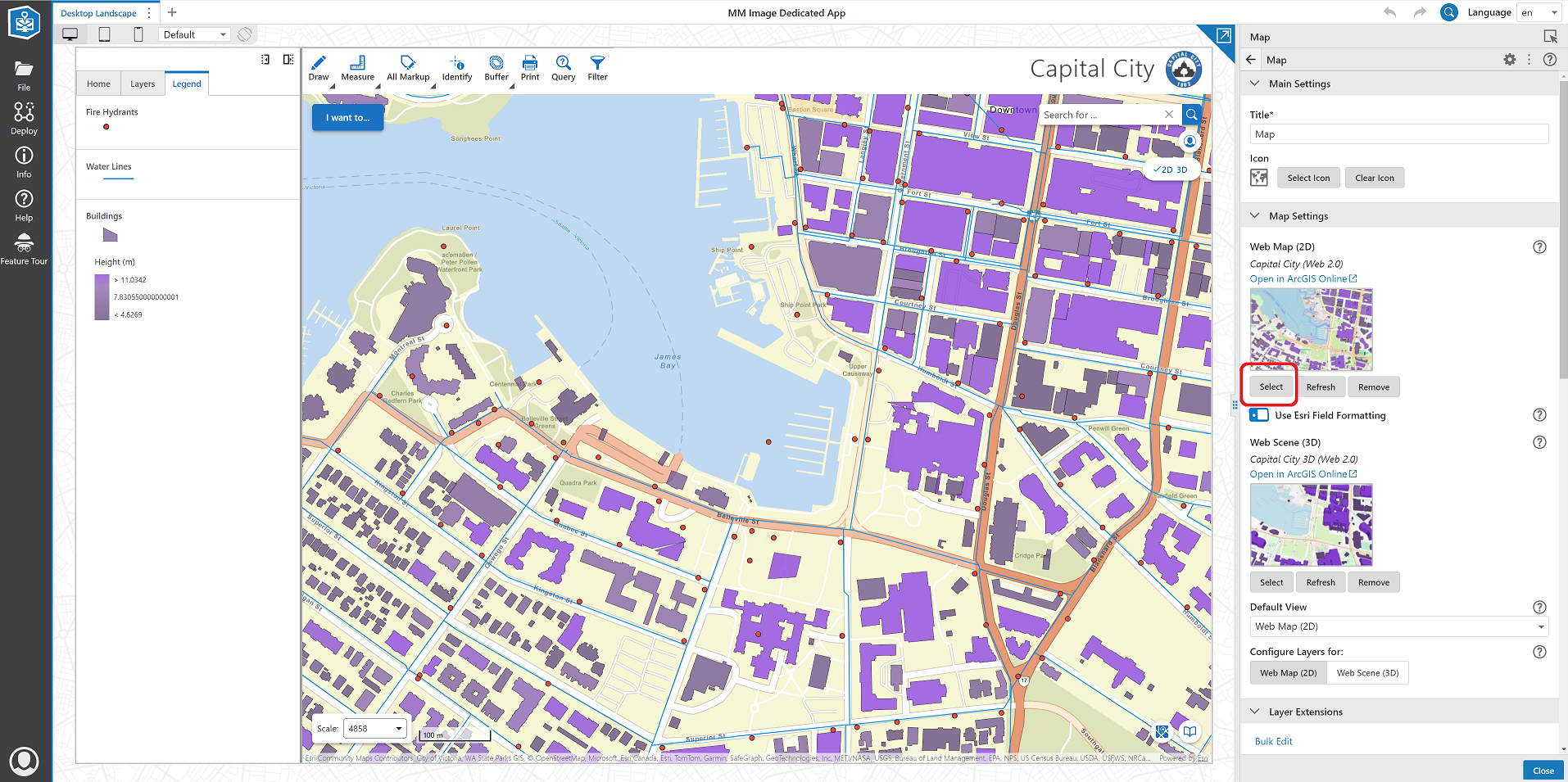
Select the MetroMap Image Dedicated service you want to use which is published in the ArcGIS online.
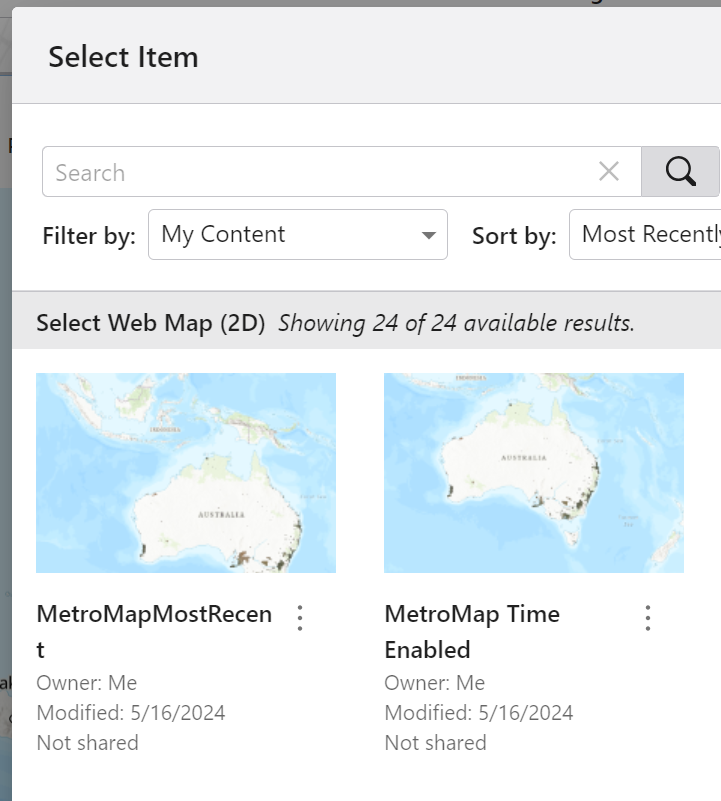
Click Deploy > Development > Launch App
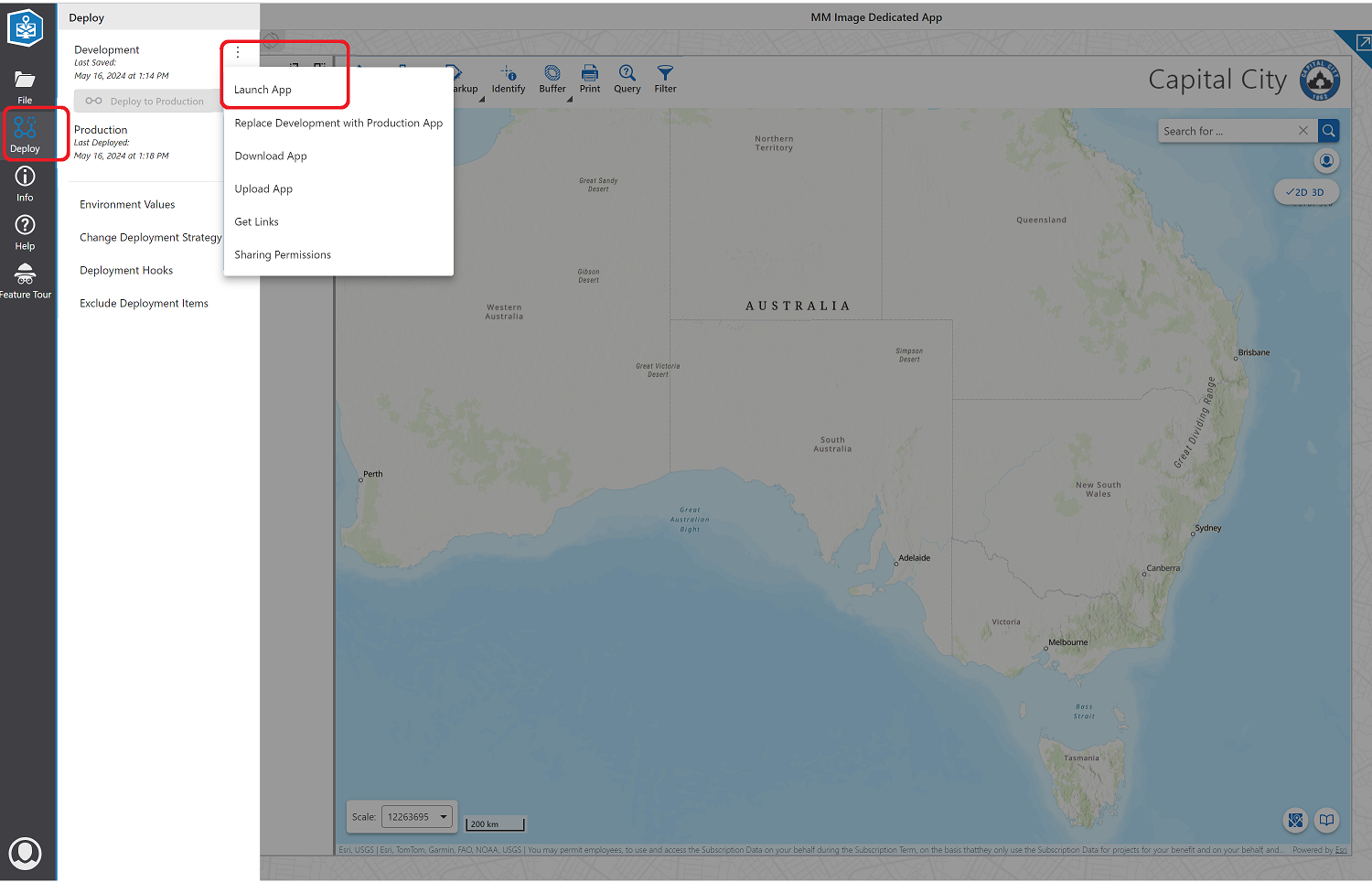
Sign in to ArcGIS Online.
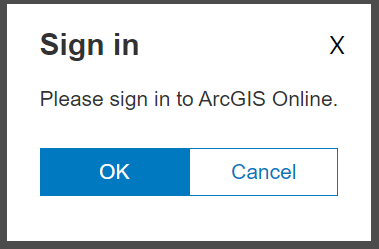
The App is launched.