Create Instant Apps in ArcGIS Online
It is easy to access MetroMap Image Dedicated Time enabled service in ArcGIS Online Instant App
You need to have MetroMap Image Dedicated time enabled Web Map in ArcGIS Online or Portal to consume in Instant App
Steps to Create Instant App:
Click Create app → Instant Apps.
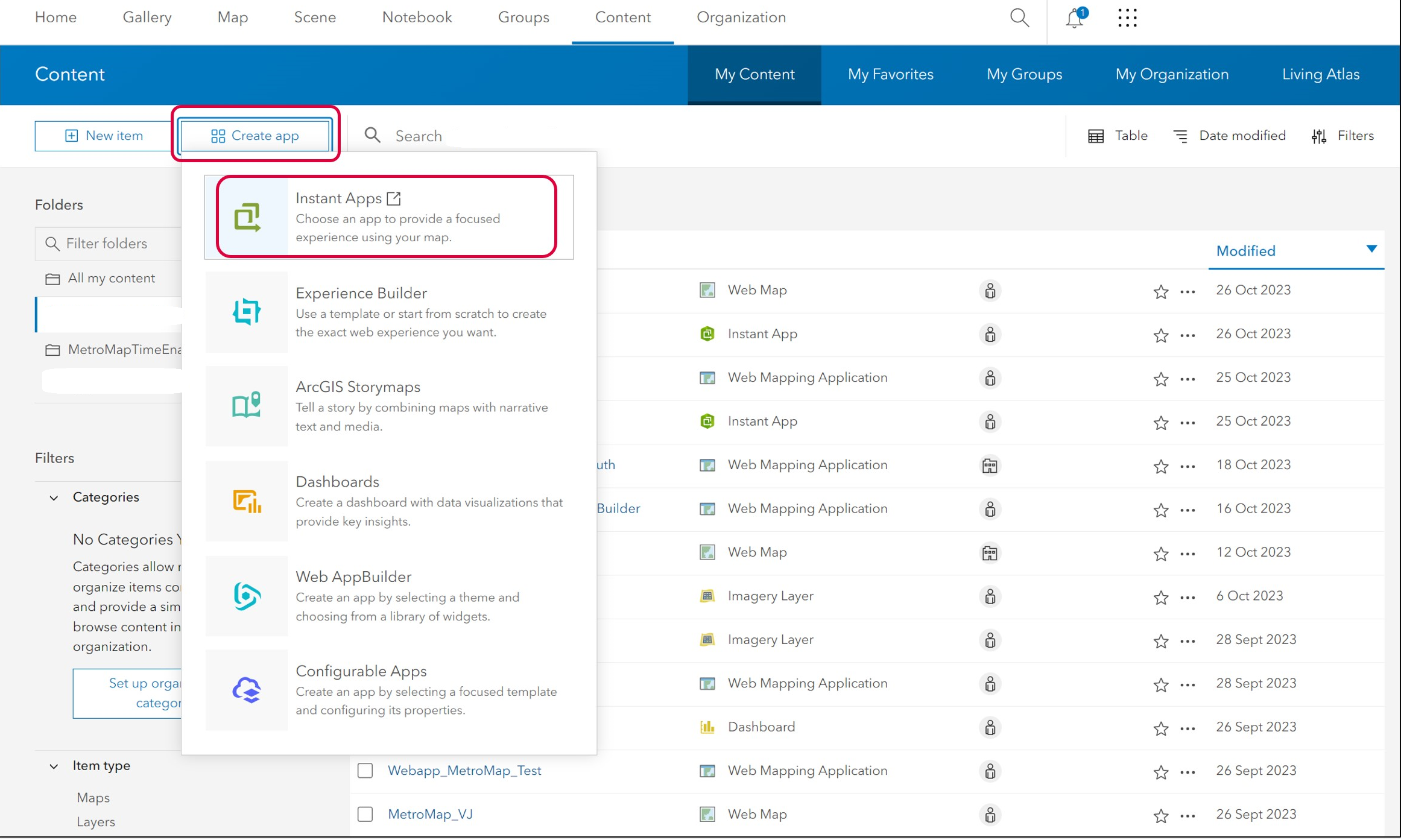
Select Imagery Viewer → choose.
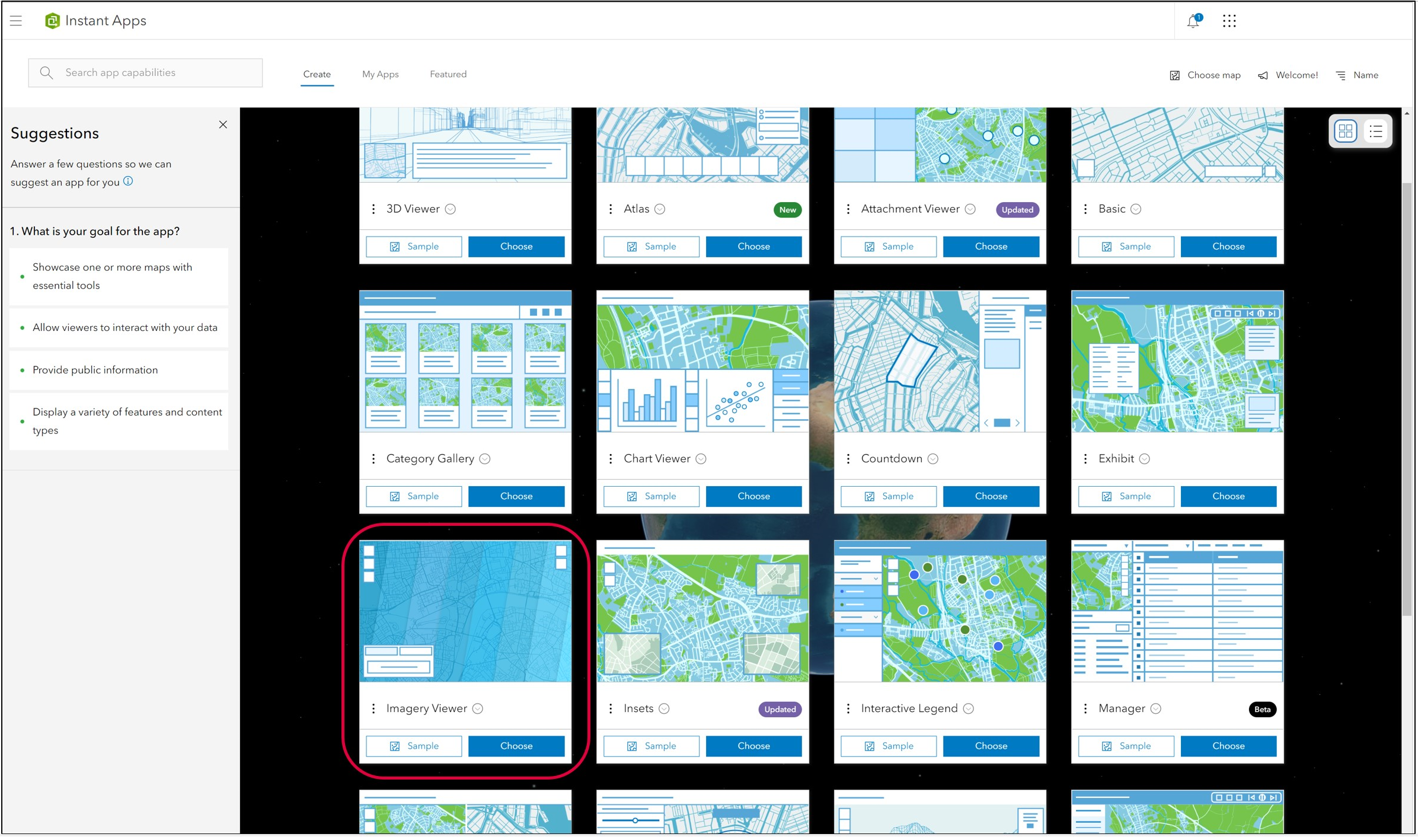
Enter Title and tags then Click OK.
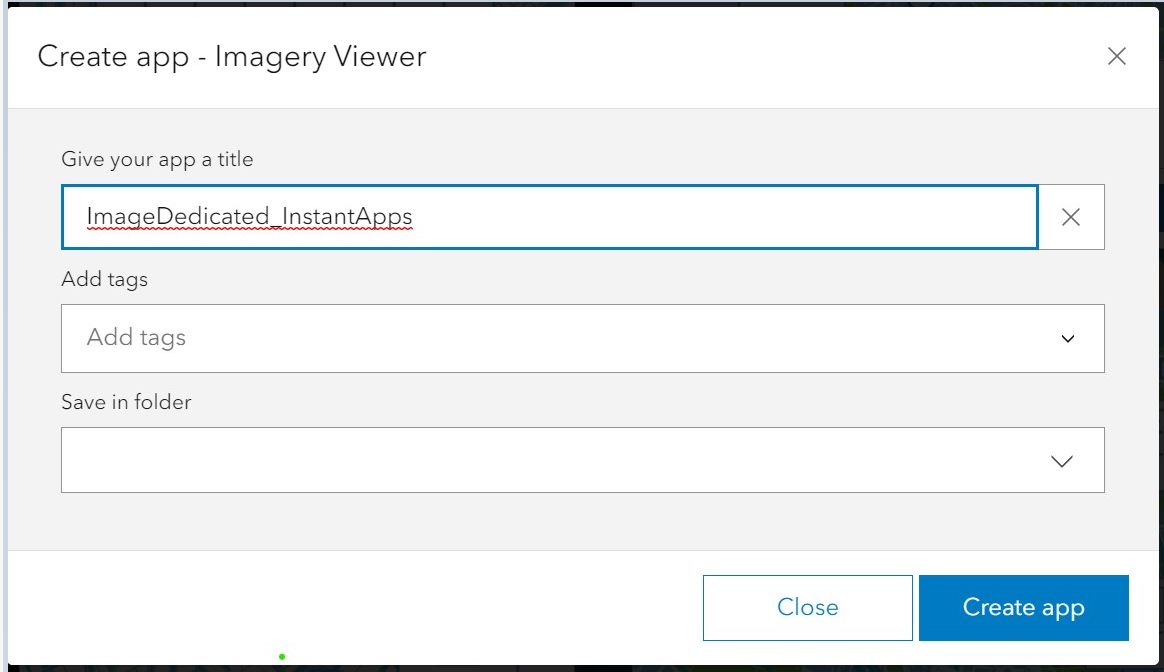
Click on Map.
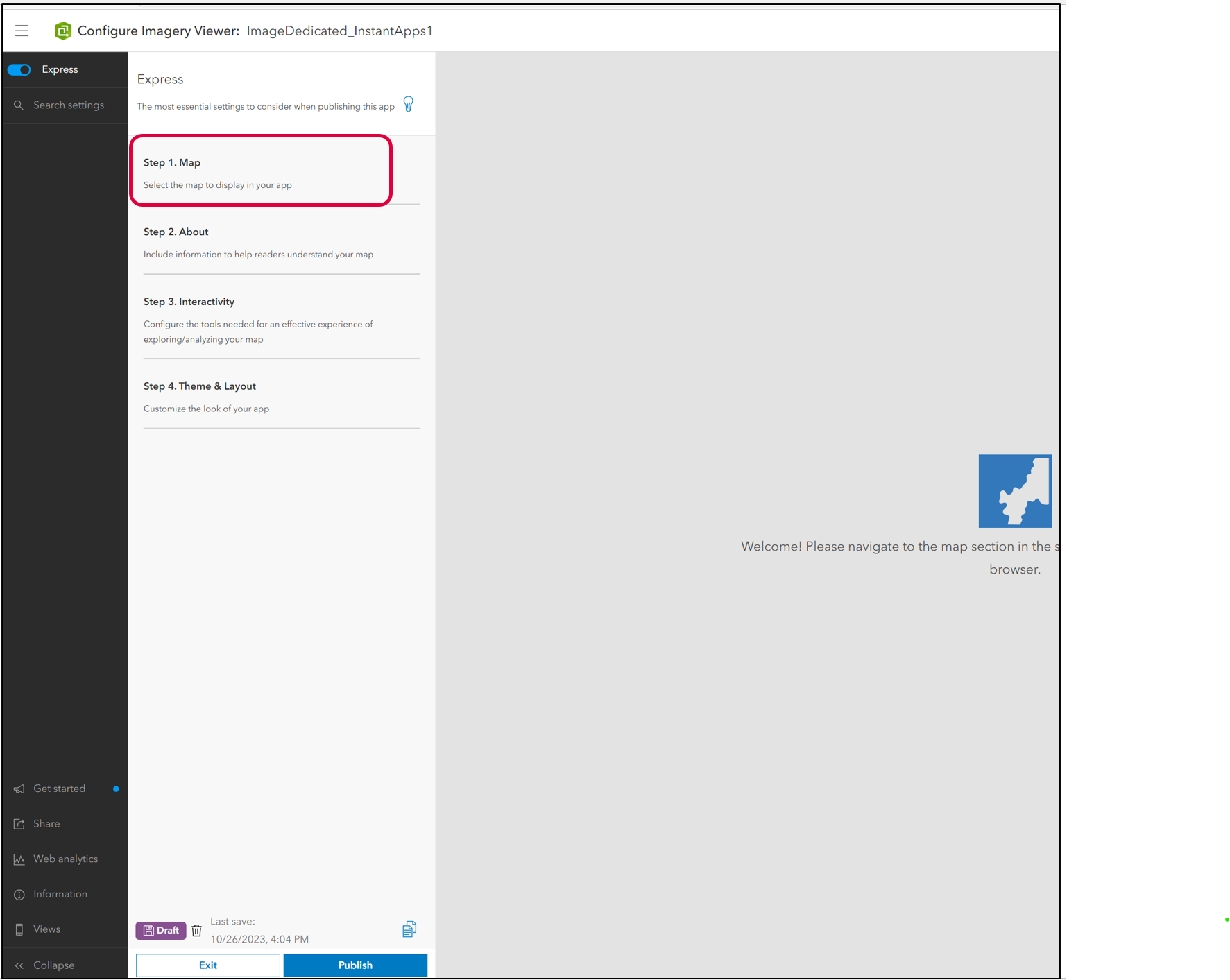
Click on select a map.
.png)
Select MetroMapTimeEnabled and click on select map.
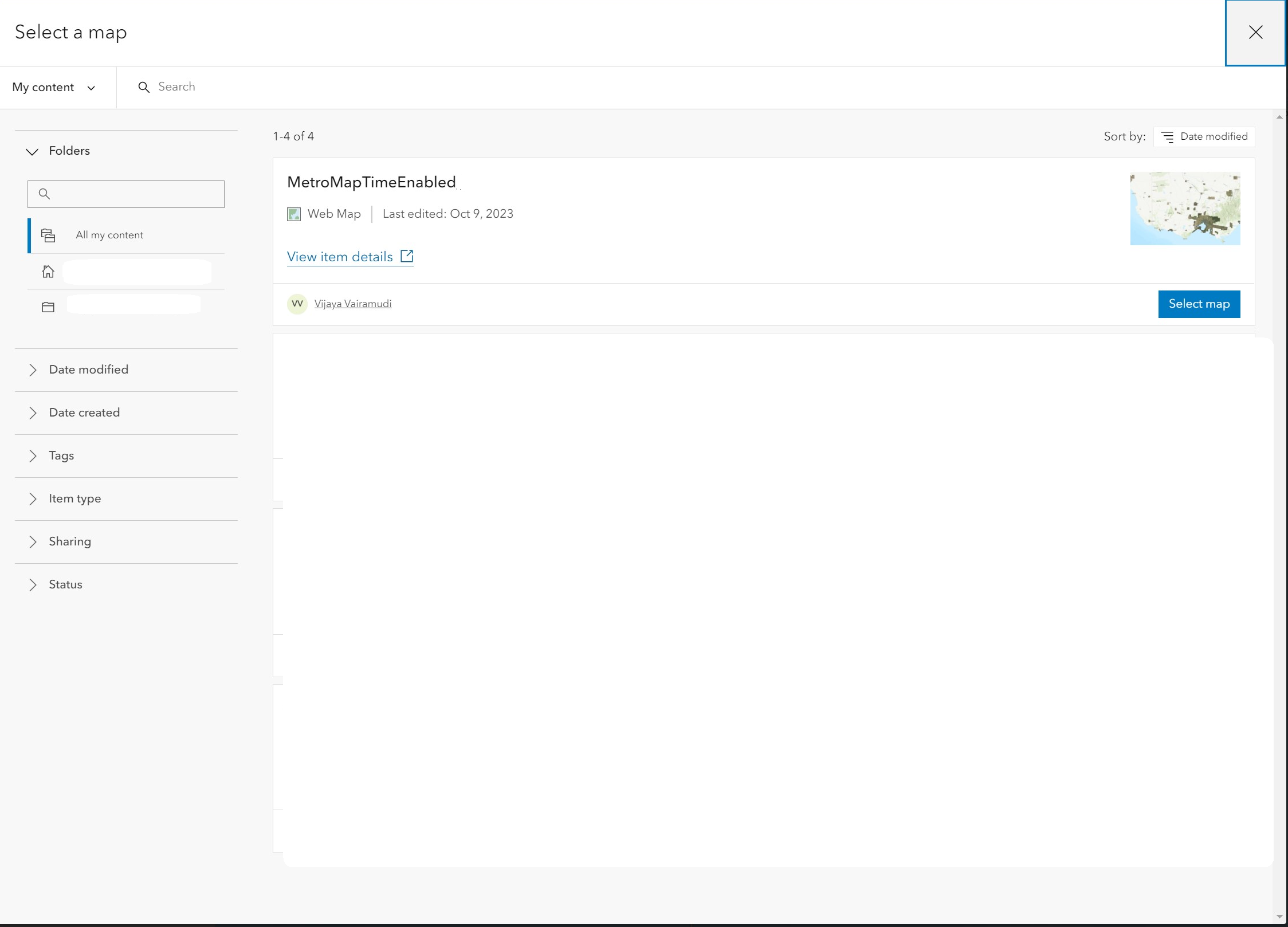
Disable the express mode.
.png)
Click on Interactivity → Image search.
.png)
Click on Field.
.png)
Select the CaptureDate in Fields.
.png)
Click Publish and Launch.
.png)
Click on Imagery viewer to view and imagery and compare the historic data.
.png)
.png)
.png)
.png)