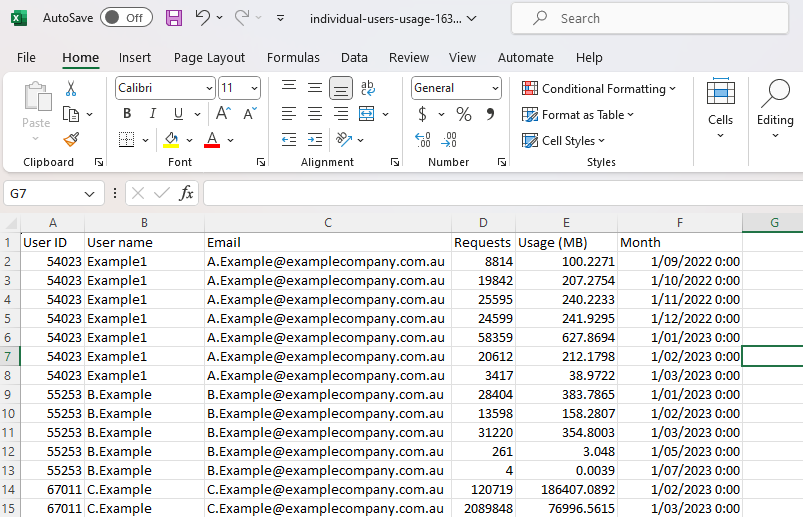MapViewer Search, Buffer & Admin Panel Enhancements
What's New?
This update brings improvements to the Search Tool, Buffer Tool and Admin Panel functionality.
Change Details
- Search Tool now retains previous five searches
- Buffer Tool buffers now included in vector exports
- Admin Panel now supports exporting CSVs with all historical data usage for a group, separated by user and month.
Search Tool History
Functionality has been added to the Search Tool, allowing it to now retain the user's five most-recently search locations. This list of recent searches can be used to select a location to revisit. The use of this functionality should give quicker access to frequently visited sites.
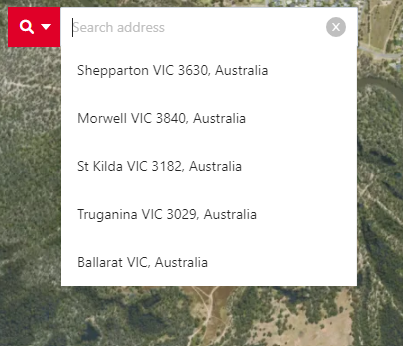
Buffer Export Support
Currently available to Enterprise subscription users only
With the implementation of the Buffer Tool in November 2023, Enterprise users have been able to create and visualise buffers of their saved vector layers in the MapViewer. With the 20240228 update, users are now able to export these buffers along with their origin vector shape.
To include the buffer in a vector export, have the buffer tool enabled and with the buffer size inserted, then use the 'Export' button to export the vector layer that the buffer is applied to.

Admin Panel Bulk User Usage Exporting
Available to Enterprise and Team subscriptions only
Administrator users in Team and Enterprise subscriptions now have the option to download detailed user data usage information in bulk.
To export a new user usage report, admins must select the 'Export all users usage' button in the Admin Panel's 'Usage Analyze' tab (shown below).
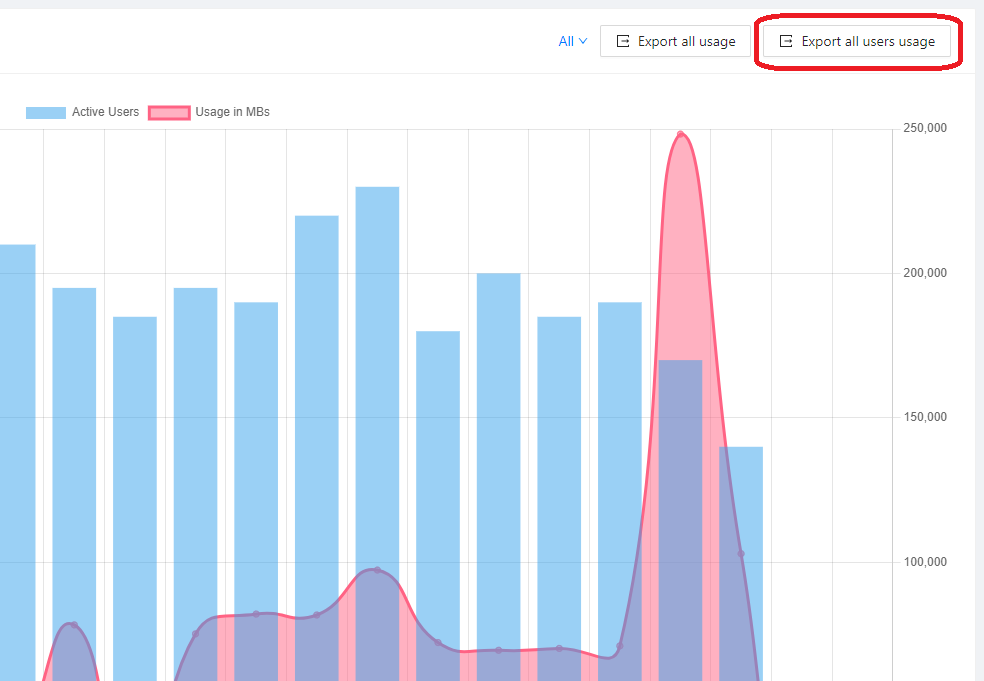
Available in the CSV export is the historical data usage of all users within the group, broken down into per user and per calendar month. To assist with identifying users, other attributes provided are User ID, Username, and Email Address. With this functionality, administrators can efficiently manage and analyse usage across their teams.