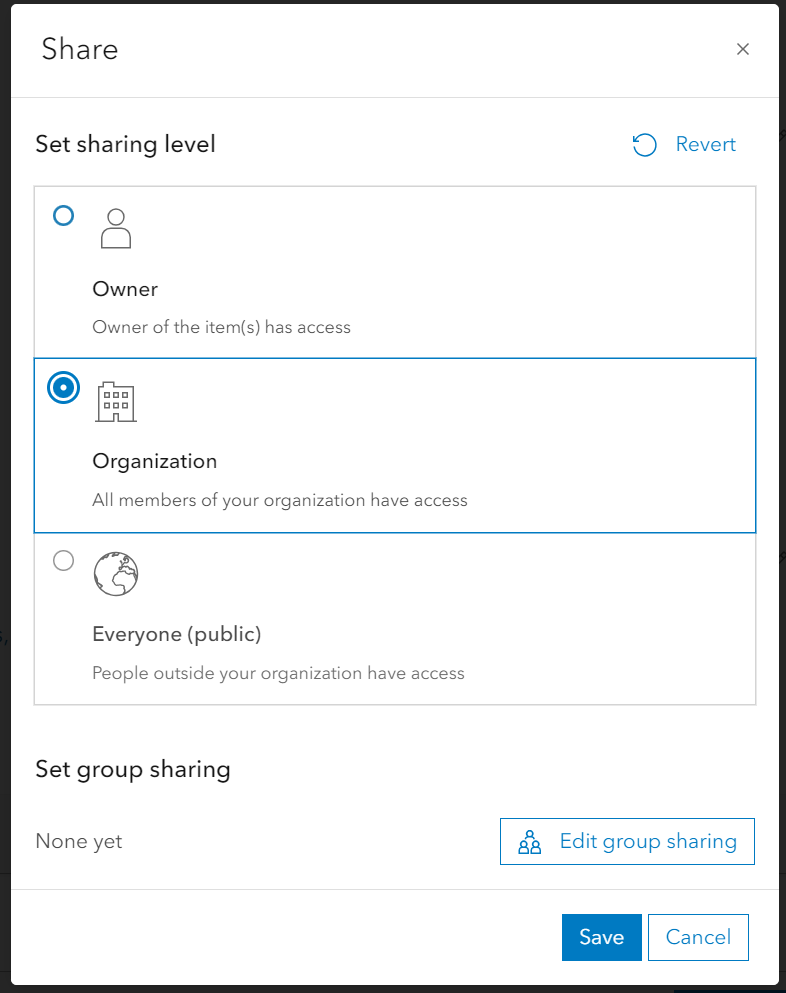Create Web Scene in ArcGIS Online
It is easy to access MetroMap Image service in ArcGIS Online.
You need to have MetroMap Image Dedicated service and Username, Password to create a 3D Web Map
Sign in with an account that is a member of an ArcGIS Online organisational subscription
Follow these steps to configure a 3D Web Map
Create an ItemID
From within the Content page of ArcGIS Enterprise select the [[+] New Item] button:
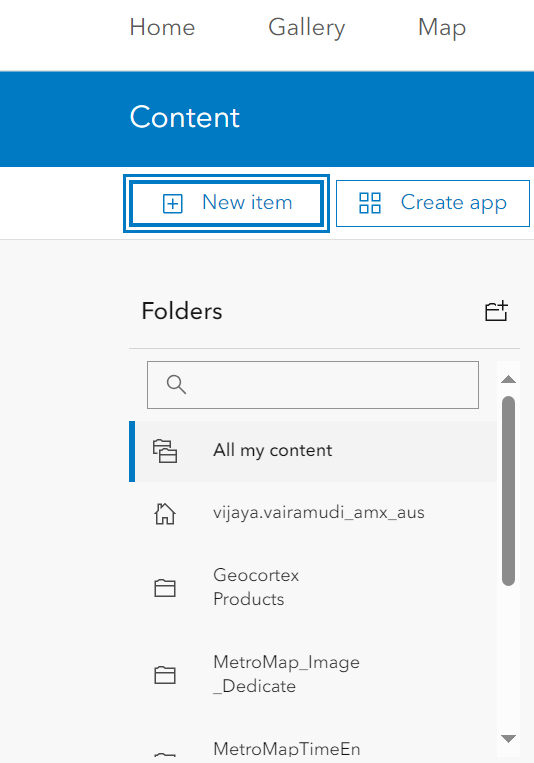
g
From the list of Items select URL:
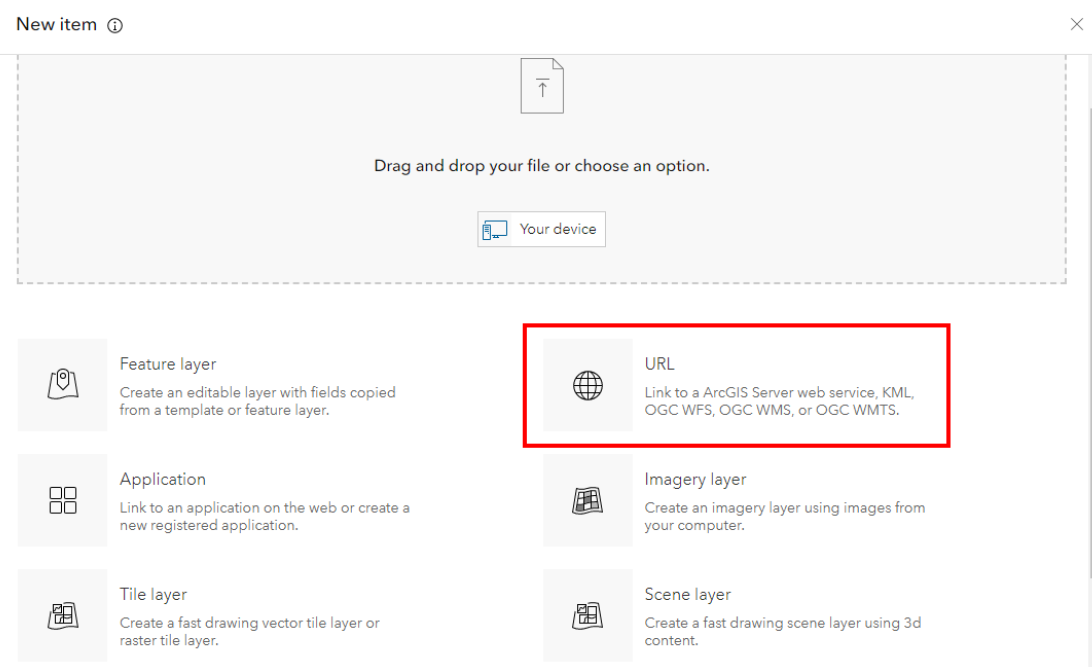
Enter the MetroMap Image Dedicated URL and Enable the store credentials.
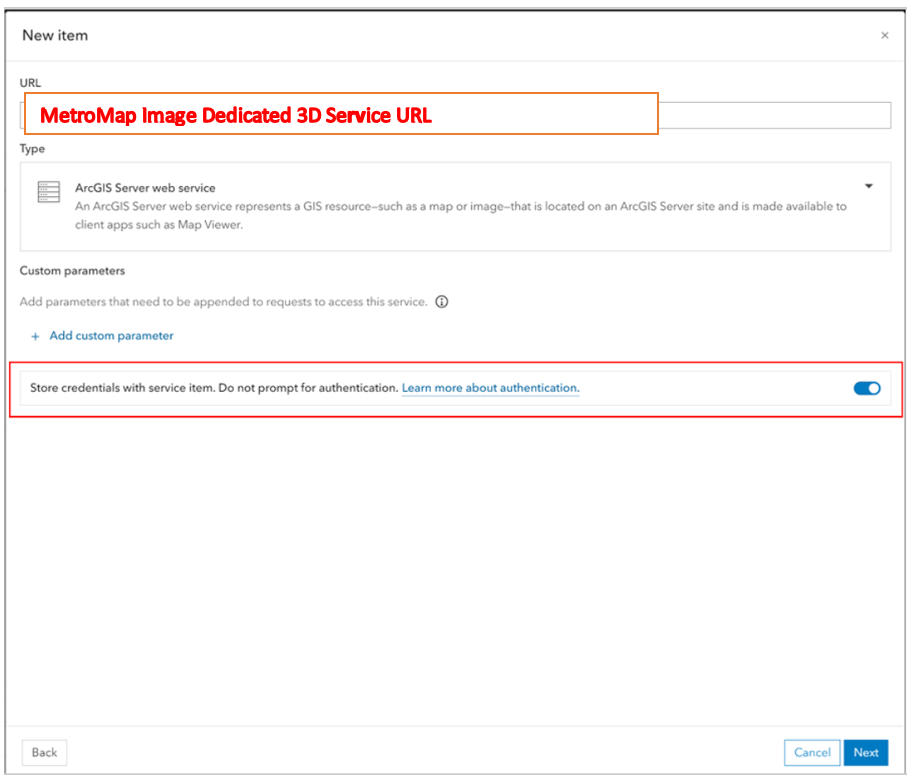
Enter the Username and password.
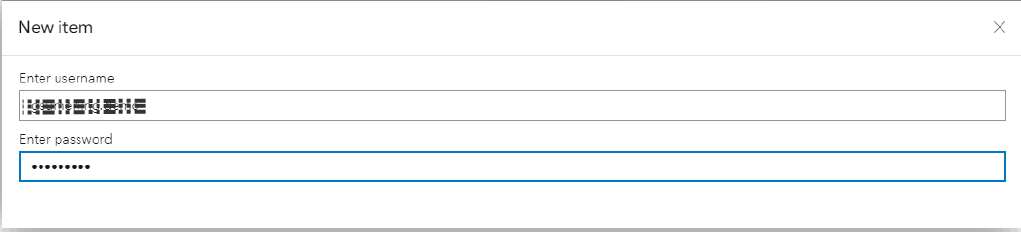
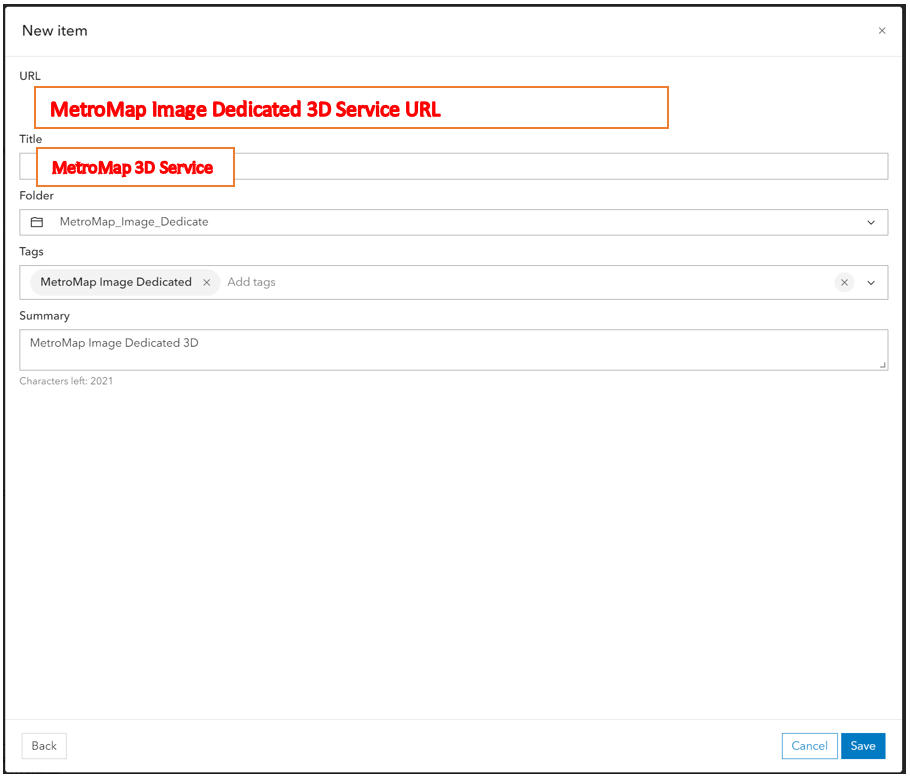
Click on Open in Scene Viewer.
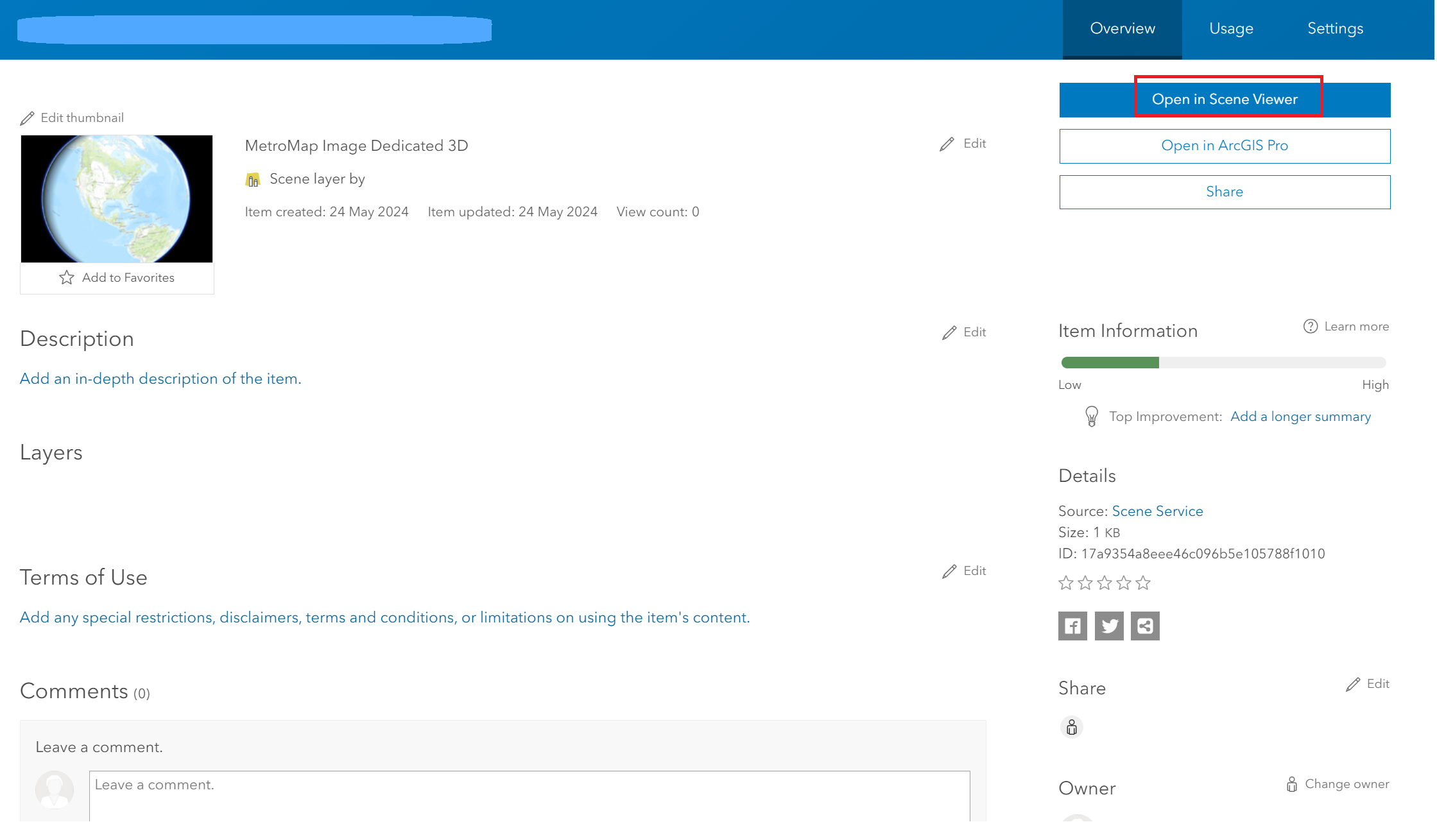
Click on Save.

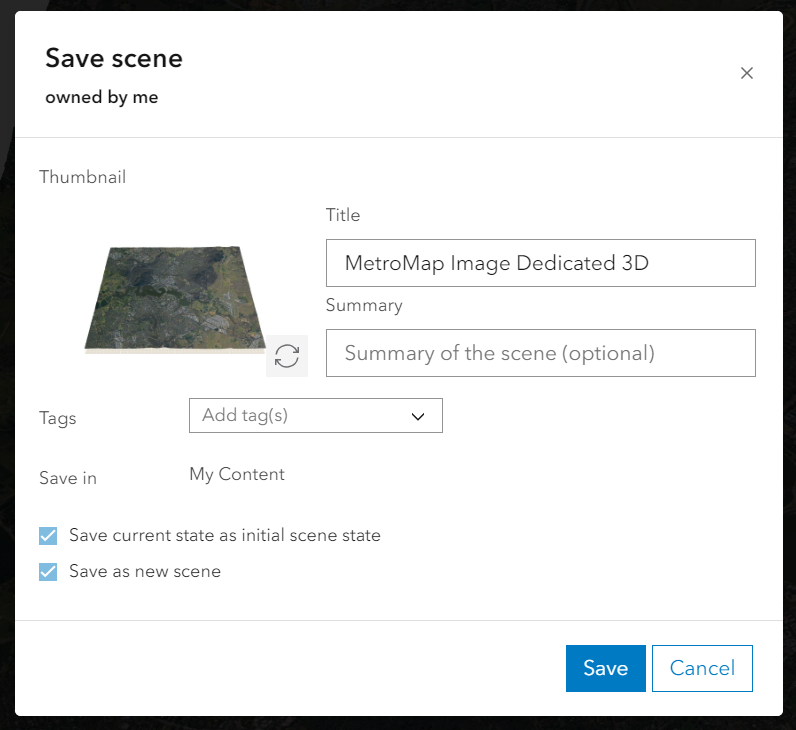
Select Organization to all members within the organization.